- A TechNote on The Next Generation
- Jim Metzler
- Distinguished Research Fellow and Co-Founder
- Webtorials Analyst Division
The boost in Internet usage raises an important network design question: should branch-office employees access the Internet via a centralized site, or should Internet access be provided locally?
The Traditional Approach
Traditionally, branch-office Internet traffic has been carried on the enterprise's network (e.g., its MPLS network) to a central site, where it is handed off to the Internet. This approach has the advantage of letting IT organizations exert more control over their Internet traffic. It also simplifies management, in part because it centralizes the complexity of implementing and managing security policy.
However, the centralized approach also has several disadvantages. First, it boosts the amount of traffic transiting the enterprise WAN, adding to WAN costs. This drawback will become increasingly important as the relative amount of Internet traffic increases, in turn driving up the cost to carry this traffic on the enterprise WAN. Second, centralization usually adds delay to the Internet traffic. The combined impact of these two issues is significant because, as highlighted in the Webtorials 2011 Cloud Networking Report, cost and delay are two of IT's primary concerns relative to Internet use.
The same report revealed the results of a survey in which 108 respondents were asked to indicate how they currently route their Internet traffic and how that is likely to change over the next year. Their responses are shown in the table below.
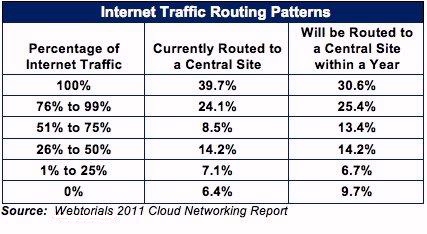 The data in the table indicate that most IT organizations route the majority of their Internet traffic to a centralized site. The data also reveal a distinct intention on the part of these organizations to increase their use of local Internet access. For example, the percentage of IT organizations that route all of their Internet traffic to a central site is expected to decrease by a quarter and the percentage of IT organizations that route none of their traffic to a central site is expected to increase by half.
The data in the table indicate that most IT organizations route the majority of their Internet traffic to a centralized site. The data also reveal a distinct intention on the part of these organizations to increase their use of local Internet access. For example, the percentage of IT organizations that route all of their Internet traffic to a central site is expected to decrease by a quarter and the percentage of IT organizations that route none of their traffic to a central site is expected to increase by half.Local Access Reduces Costs, But...
Accessing the Internet locally - a capability sometimes referred to as "split tunneling" - can reduce cost and potentially improves performance. However, it does have some disadvantages.
For example, one common way to provide local Internet access is to use low-cost DSL circuits. A historical problem with DSL is that such circuits are typically designed with a high level of over-subscription that leads to packet loss and added delay. Another problem is that DSL circuits tend to have lower availability than T1/E1 circuits.
These problems, however, can be overcome. For example, as recently pointed out by one of our Next-Generation TechNotes readers , many Internet providers offer a business-quality Internet access service that either reduces or eliminates the over-subscription rate. In addition, the issue of availability can be addressed by balancing the Internet traffic over multiple low-cost access circuits (e.g., some combination of DSL, cable and 3G/4G services).
As an example, assume that a branch office is connected to the Internet by both DSL and cable services. Since these two services typically are routed differently, the factors that would cause one service to fail would not impact the other. If each service had an availability of 99 percent, the combination of the two services has an availability of 99.99 percent. This should eliminate virtually all concerns about the availability of providing local Internet access using low-cost services.
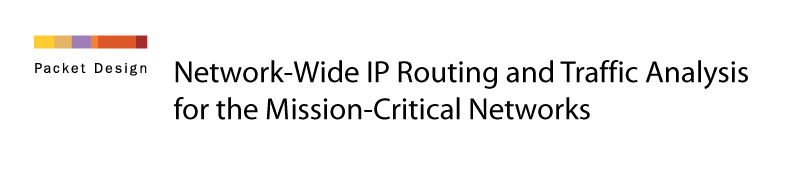













Jim, we are faced with this exact issue. I wish however you went a bit more in depth of some of the other "local internet" drawbacks such as, no QOS or the cost/time to manage dozens of contracts or providers. We have 200 sites with centrally served Internet (actually we have 3 points of presence). The cost savings with local internet would be substantial however these other issues (manageability, QOS, and SLA's) are real.
The solution for us I believe is to offer our locations 3 levels of service for internet:
Platinum: Centrally Managed MPLS 7x24, QOS, etc $$$$$
Gold: Local Business Class Internet $$$
Silver: Local Consumer class internet $