- A TechNote on Infrastructure and Performance
- Steven Taylor, Editor-in Chief, Webtorials

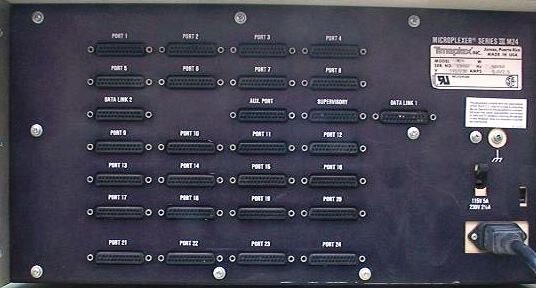


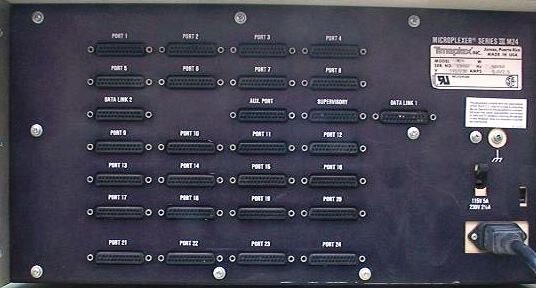

It's been weeks since I thought about my dear old QSM. Never mind that T1 mux with it's insertion cable dance. And the junkets to Clearwater...
AUI and V.35 were no joy either. Maybe consumerism hasn't taken over my particular enterprise yet, so I haven't been beset by micro USB failures, but I do often wonder how I can try so...many...times to insert one, flipping it either way, when it should be a 50/50 shot for success.
We have some experience with micro USB connectors, and I agree, they are not robust enough for most of the applications where they are used. I never understood why anyone would choose such a small connector to supply power into or from anything. Their "pins" and associated wiring are simply too small for the power required by most of the applications I have seen. A "mini" USB connector is somewhat better, but I still like coaxial barrel connectors for power because they have larger contact areas. Recharging batteries often means amperes of DC current, and increased resistive losses in the wiring and connectors means both longer recharging times and power loss between the charging device and the battery powered device. Give me a coaxial barrel for power and a mini USB for data, and I will be reasonably happy. However, I like W-Fi for the primary data communication path, with a mini-USB cable alternative for transferring data, to be used when the Wi-Fi path is either unusable or insufficiently secure.
It appears that wireless charging is making significant progress. Makes great sense. Wireless data AND wireless power!
Nice summary of this week's development here.
I agree - I've had to buy replacement micro-USB cables several times in the last few years either because they stop working entirely or because they won't stay in their mating connector. I think the answer (for the future) is something like the Apple lightning cable connector. It appear to me that the lightning connector is more secure than micro-USB (even if not as secure as older / larger connectors), it is less prone to losing electrical connectivity and it is symmetrical. It did not take long for me to appreciate a symmetrical connector - I constantly fumble with plugging in a tiny micro-USB connector correctly (same with the older Apple connector) and now I see and appreciate the genius in the symmetrical lightning connector. I don't imagine that Apple would allow the industry to clone this connector, but surely someone can create a "son of micro-USB" connector with similar characteristics.
Steve,
Great article.
Rick
As we can see, the USB-IF is not taking these concerns lightly. They are proposing, along with higher speeds in v3.1 of USB spec a new interface type C. I think that this may address some of the concerns, though corrosion, thin wires, and a friction connection will likely make this on par with Apple proprietary Lightning connector used in new iDevices.
http://www.anandtech.com/show/7919/usbif-publishes-first-typec-connector-renderings
I would be surprised if this trend were to change, as it allows manufacturer to sell more devices.